Find the Best Keywords that Your Site Can Rank for
Start by entering a 2-3 words keyword that matches your business.
(free and always will be)
Start by entering a 2-3 words keyword that matches your business.
Our tool helps you with everything from finding the best keywords and organizing them into tighter groups to tracking their performance on Google.
Easily find relevant terms that are related to your main keywords to expand your list. The Keyword Research Tool will give you lists of suggested Key Phrases so that you can focus on the specific phrases people are actually searching for on Google.
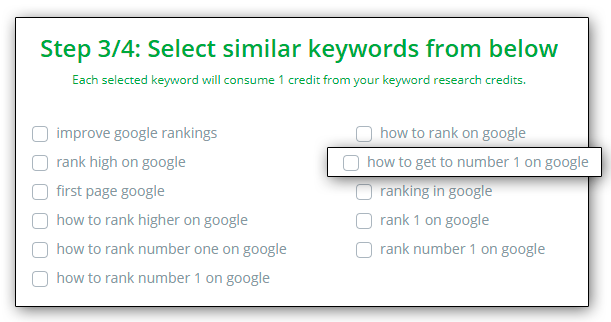
Know how many Google searches a keyword gets every month using our tool. We also show you the chance your site has to rank for that keyword based on existing Competition, if the keyword is trending or not; and if people are discussing it on Social Media.
That’s how you refine your list of keywords and only pick the ones that are most valuable for your business.
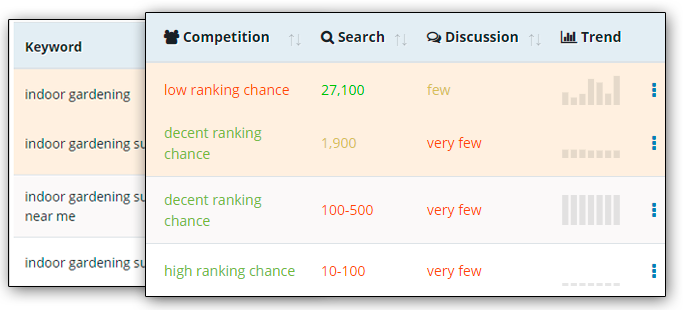
Once you’ve found the keywords you like, use Briefcase to save and organize them into tighter groups. Keywords are organizable by Labels, which means you can easily filter them and navigate your keywords portfolio.
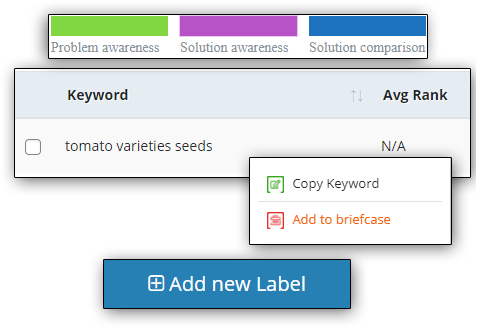
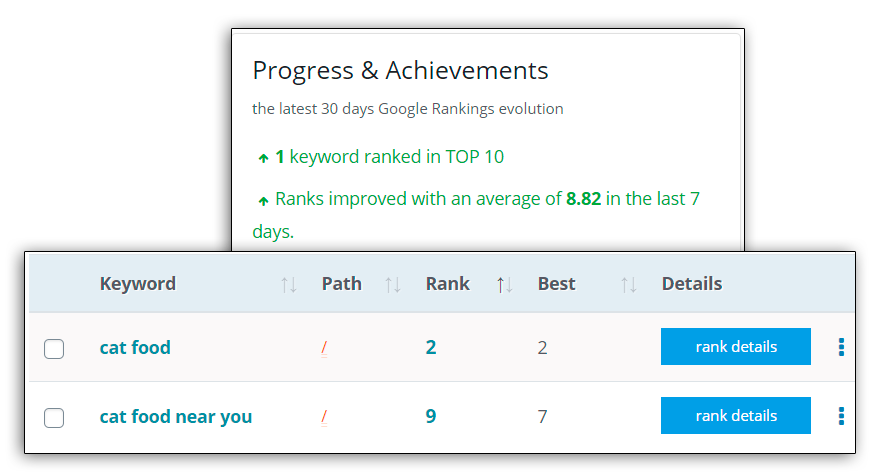
All you need to know to start and excel at using Rank My WP Plugin.
Find the Best Keywords that your own website can rank for and get personalized competition data for each keyword.
Add keywords in your portfolio based on your current Campaigns, Trends, Performance for a successful SEO strategy.
See the trending keywords suitable for your website’s future topics. We check for new keywords weekly based on your latest researches.
We save the data for keywords you’ve researched in the last 30 days. Use this to see the research progress and to find even better keywords.
Track your average rankings evolution from Google Search Console for your organic searched keywords.
Connect your website with Google Search Console and get insights based on organic searched keywords.
Master the basics of using the Rank My WP Plugin. Conquer the advanced to drive even bigger results. We’ll provide you with all the Knowledge you need.